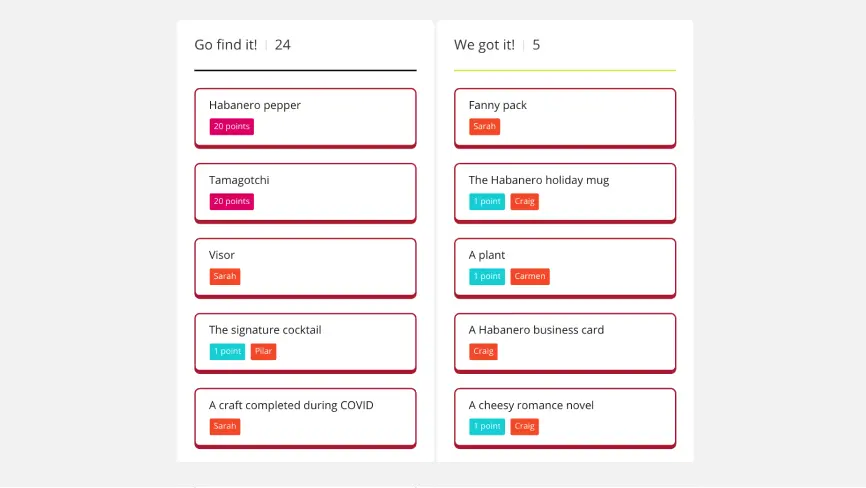Virtual scavenger hunt
A virtual scavenger hunt is similar to the original game – participants compete to find all items on a provided list – but no one has to go outside!
How to
-
Decide how long you want your activity to be:
- Single meeting: If you want to complete the scavenger hunt over the course of one meeting, opt for easier items when creating the list in step 2.
- Extended duration: If you run the scavenger hunt over a few hours or days, plan to host a separate meeting to share back the scores and celebrate the winners.
-
Create a list of items or questions for participants to seek out. Get creative! Use our scavenger hunt list for inspiration.
-
Choose how you want to communicate about this activity. If you choose the extended duration, consider using a central messaging channel like Microsoft Teams. To get a specific group of people involved, announce it in your meeting.
- Create some rules and decide on the prizes.
- Your rules may include things like the start and end time and if there are certain things that do not count. For instance, you may ask people to take a photo of something and it has to be original.
- Although prizes are optional, they’re a good way to keep participants interested and create some healthy and fun competition.
- Make the hunt list and rules accessible in one place. You can follow our example and put it all in a Miro board but a Word document also works!
- Go on a hunt and have fun!
What we like about it
It’s simple to put together and very easy to customize to a specific topic or a theme. It’s also a great way to get people moving while being part of a virtual meeting! It’s a nice way to break up all of the sitting we do at our desks.
Hab-approved templates

Use our Miro template
Speed up this kickstarter by using our Miro template! Just duplicate the file and it’s ready to use!
Use the Miro template