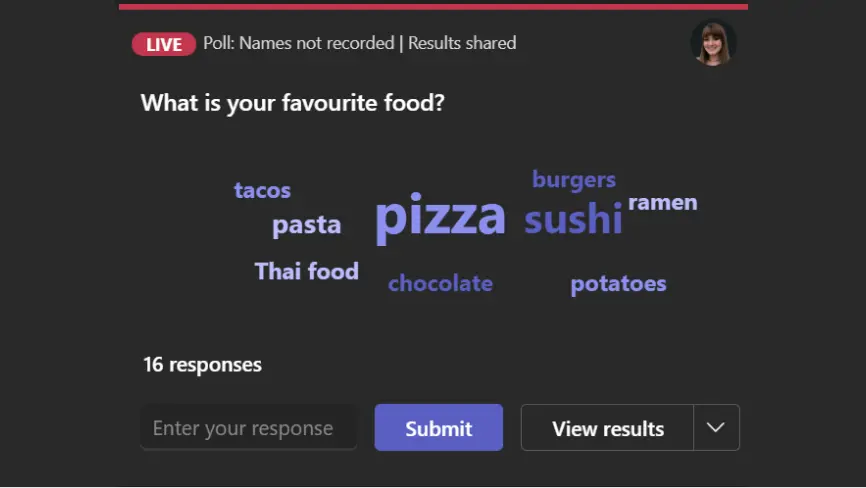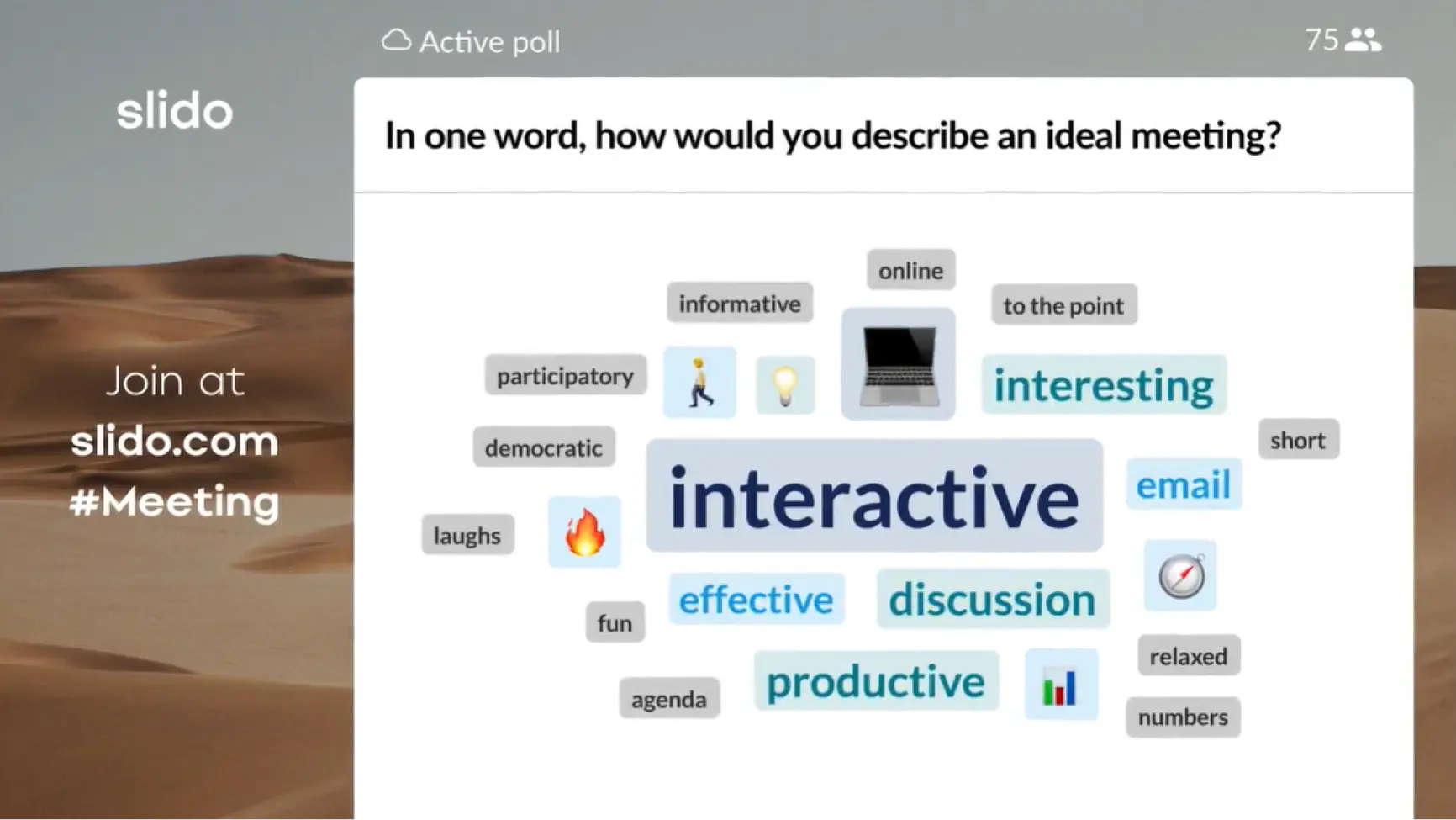Preference polls
Learn more about your group members and visually represent how much you have in common with one another through poll questions and word clouds generated from their responses.
How to
- Create a word cloud poll using an online tool such as Slido or the Microsoft Teams Poll app.
- Ask an open-ended question in the poll.
- Have team members enter their response(s).
- Once all responses have been entered, close the poll and review the word cloud.
- Leave room for discussion and allow group members to share their thoughts.
What we like about it
These polls great for getting real opinions since the questions are open ended (unlike multiple choice).
The word cloud makes it easier to digest and understand responses.